I bought the Humble Mozilla Bundle earlier this week and I wanted to take a moment to show people what it looks like to install a JavaScript game in the browser.
When I login to my Humble Bundle account, I get this at the top of the page.

Now, I click play and it installs.

Then I play freaking FTL: Advanced Edition in the freaking web browser!

Room For Improvement
Games are big pieces of software. Making them playable inside the browser isn’t a short order. Loading all the resources, like graphics, audio, and all that fun, is big.
When I tried to play FTL in the browser, it took a few hours to load the first time. I mean, it’s downloading the whole thing. The second time around, it up within a few minutes, and I this time I noticed that “This page is requesting more than 50MB of space message” as I didn’t leave it overnight to load.
Clearly there is room for improvement, but this is still a huge step forward for the way we can distrubute games and other software.
The Point
This is a real use case of companies taking their non-JavaScript software and making it accessible via the browser.
Take any LOB application that you want to port forward, and consider that you could make it accessible through a web portal, or inside of SharePoint, or whatever.
Now, you just worry the the game works in the browser and not the specific platforms.
Thanks for Playing. ~ DW
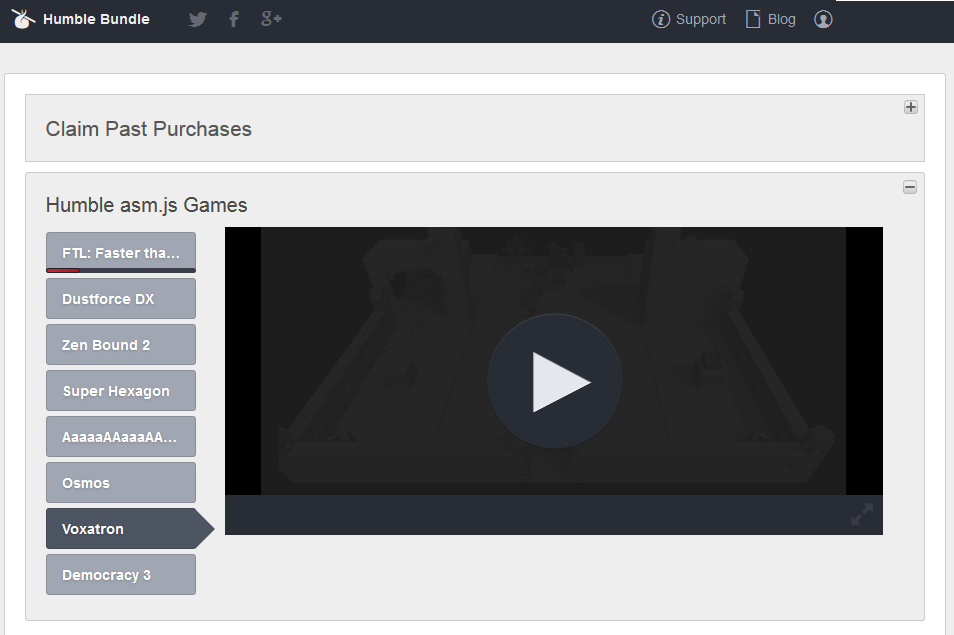
Leave a Reply